 As I am sure most of you are aware by now, I’m a keen pilot, and as I’m sure most of you can work out, knowing what the weather is doing is kinda critical.
As I am sure most of you are aware by now, I’m a keen pilot, and as I’m sure most of you can work out, knowing what the weather is doing is kinda critical.
My club operates a weather station, and during the tower’s operating hours, the data is uploaded to the internet. I thought it’d be pretty cool if I could pull this data in a machine readable form in order to be able to some coding using the sensor data.
After some research, I discovered that the weather station software outputs the raw data in a text file, which, with a little bit of coding, you can parse and extract useful data. I dug up the specification for the file from some old documentation I found on the web (to save you searching, I’ve stuck the file format spec up on gist for convenience), and using this I was able to write a little tool to parse the file and output values requested in a highly customisable way.
Usage
Pass the code the URL of your clientsraw.txt and optionally specify a format string (it will default to outputting some basic useful weather information).
python wd-parse.py -u http://example.com/path/to/clientraw.txt [-o "formatted list of output"]
I find this useful, not least because it provides me with a quick way of telling if it’s a flyable day before getting into the car. But of course the real power of this tool is being able to hook it into other things, for example, you could graph weather over time using a tool like munin, output a METAR, or even cross reference the wind direction and runway orientation and calculate crosswind components.
All of these I plan to do if I get the time!
» Visit the project on Github…

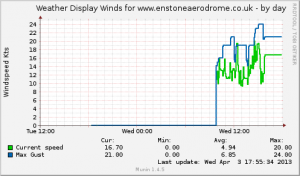
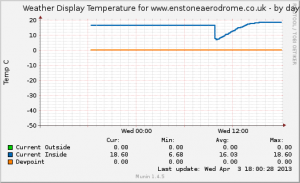
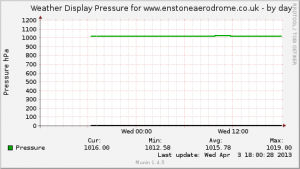
 As I am sure most of you are aware by now, I’m a keen pilot, and as I’m sure most of you can work out, knowing what the weather is doing is kinda critical.
As I am sure most of you are aware by now, I’m a keen pilot, and as I’m sure most of you can work out, knowing what the weather is doing is kinda critical.