 There are a number of ways that an Elgg plugin developer can manipulate views via the powerful Elgg views system.
There are a number of ways that an Elgg plugin developer can manipulate views via the powerful Elgg views system.
Most Elgg programmers are by now familiar with extending or replacing existing views, or providing new views for new objects etc.
But what if you just wanted to make a simple tweak to an existing view – for example to replace all instances of rude words in a feed article, or to turn passive links into active ones?
Well, fortunately Elgg provides a post processing hook for views which can do just that.
After every view has been generated, the framework will trigger a plugin hook called “‘display’, ‘view'”. This hook is passed a parameter ‘view’ which contains the name of the view being processed (eg. object/blog).
The contents of the view are passed in the $returnvalue variable which you can perform any processing on before returning it from the hook.
I have just uploaded a Trac tags plugin to the Elgg community site which provides a good example of this.
The Trac tags plugin is a tiny plugin which uses the views post processing hook to turn Trac links (e.g. #xxxxx for tickets and [xxxxx] for changesets) into active links into your repository, and here’s how – first we register the hook:
function tractags_init()
{
....
// Register our post processing hook
register_plugin_hook('display', 'view', 'tractags_rewrite');
// define views we want to rewrite codes on (means we don't have to process *everything*)
$CONFIG->tractags_views = array(
'object/thewire',
'object/blog'
);
....
}
Then in our handler looks something like this:
function tractags_rewrite($hook, $entity_type, $returnvalue, $params)
{
global $CONFIG;
$view = $params['view'];
if (($view) && (in_array($view, $CONFIG->tractags_views)))
{
// Search and replace ticket numbers
$returnvalue = preg_replace_callback('/(#)([0-9]+)/i',
create_function(
'$matches',
'
global $CONFIG;
return "<a href=\"{$CONFIG->trac_baseurl}ticket/{$matches[2]}\">{$matches[0]}</a>";
'
), $returnvalue);
// Search and replace changesets
$returnvalue = preg_replace_callback('/(\[)([0-9]+)(\])/i',
create_function(
'$matches',
'
global $CONFIG;
return "<a href=\"{$CONFIG->trac_baseurl}changeset/{$matches[2]}\">{$matches[0]}</a>";
'
), $returnvalue);
return $returnvalue;
}
}
I’m sure you will be able to come up with some much more interesting uses!
Image from the Trac project.
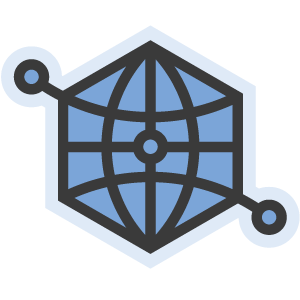 Another itch scratched, I would like to introduce a really simple Open Graph plugin for WordPress.
Another itch scratched, I would like to introduce a really simple Open Graph plugin for WordPress.
