Following my earlier post on the subject, I’ve put together a quick summary presentation.
I hope it will be useful to some of you!

Following my earlier post on the subject, I’ve put together a quick summary presentation.
I hope it will be useful to some of you!
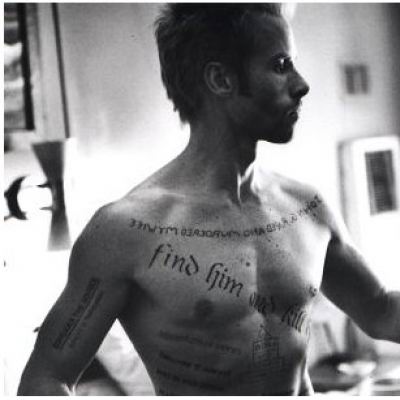 I have a lot of things to do, for various people, at various times. If you’re anything like me, you find this rather stressful and much of your time is wasted by simply trying to work out what to do next.
I have a lot of things to do, for various people, at various times. If you’re anything like me, you find this rather stressful and much of your time is wasted by simply trying to work out what to do next.
This blog post will describe some of the ways I’ve used tools available online to dramatically reduce my stress levels and make sure that I never lose track of what I’m meant to be doing.
This is what you’ll need, and also what I use – of course, other tools exist.
Much of how I use my task list is influenced by this great post over on the Remember the Milk blog, and I’ve made my own tweaks.
Here are the main points:
not tag:depends” and call it “Next Actions” to give a summary of your next tasks.tag:depends” and call it “Review – Pending tasks” to give you an overview of tasks which you can’t do yet.(NOT addedWithin:"1 week") AND due:never” and call it “Review – Stale tasks” to help you keep track of any loose ends.I also find it helpful to create a smart list called “Today” (“dueWithin:"1 day of today" or dueBefore:now“) to list stuff that has to be done today, or that you want to do today. Before I go to bed at night I go through my tasks an assign myself stuff to do for the coming day.
The nice thing about this is I start the day with a ready made plan of action to work through, and unlike the default RTM “Today” overview view this task also shows overdue items which have rolled over from the previous day.
Google calendar can be used natively or through their (ever increasingly sophisticated) web interface. How you use the calendar should be fairly obvious, but setting it up to use natively or on a smart phone is less so.
Essentially, you want to find the ical link for the calendar you’re using (available under calendar settings) and then link to it on each device.
Done right, this means you can view and add events to your calendar from any device and have it synchronise automatically across them.
This ubiquitousness is important, and it allows you to capture the task’s pertinent information (when, where and set reminders in time to get there) as soon as you find out about an event – meaning you only need to remember the task once, and you will never again double book yourself!
A lot of the automation is dependant on your tasks and what you need to get done, but here are some ideas:
So in summary, by capturing information straight away and automating as much as we can we never need to lose track of the disparate threads of our lives. The goal of all this being to reduce everything down to a system, one that requires as little thought as possible from you.
Have a stress free day!
Image from the film “Memento”.
 For a little while now I have been using the online todo list Remember The Milk to keep track of the numerous disparate tasks and projects I’ve got going on at any one time.
For a little while now I have been using the online todo list Remember The Milk to keep track of the numerous disparate tasks and projects I’ve got going on at any one time.
Using lists, tags and smart searches I’ve managed to not only never lose track of a task. I estimate this has made me about a billion times more efficient, and has reduced stress levels a thousand fold.
Additionally, I use the new and increasingly indispensable ifttt beta to automate a bunch of tasks around the internet; e.g. to grab a copy of Facebook pictures I get tagged in, send me an SMS when the there’s a problem on my girlfriend’s route to work, etc.
Every so often something happens on the internet and, rather than undertaking a specific action, you want to be prompted to undertake some appropriate action. Wouldn’t it be sweet if when these things happened you could have a virtual PA drop a note on your daily todo list?
Sadly, Ifttt doesn’t have a Remember the milk channel (yet) but, like many web apps, Remember the milk has a twitter bot. If you add this bot as a friend and associate your RTM account with your twitter account you are able to add things to your task list by sending the bot a direct message.
Ifttt has a twitter task, so all you need to do to add something to your task list when an action is triggered is begin the twitter message with “d rtm”, e.g.
d rtm Write about Latakoo’s latest blog ^today #work
You can use RTM markup in your message to control what list it goes to, set due dates etc.
My standard use case is to prompt me to write a blog post in response to a client updating their blog, or to tell me cover my car’s windscreen when it’s forecast to snow the next day. I’m sure there’s much more you can do with it!