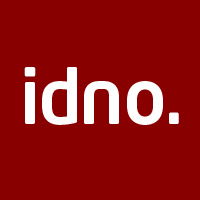One of the things that I thought it’d be cool to be able to do with Idno, is to be able to embed a post into a blog post, rather like you can with a tweet or public Facebook posting.
Embedding posts mean that you can take a posting that you or someone else has written on their Idno site, and then build up a conversation around it.
So, I wrote a quick plugin that provides this functionality!
This current version uses an iframe to display an embed view of the selected object, using code inserted using the JSONP api, which gives you a live view of the object complete with latest comment count and using your site’s theme choices. Future versions of the plugin may make more use of the raw data returned via the JSONP endpoint.
All links will open in a new tab, so if you want to see the comments (or comment directly, if the site in question uses my in place comments plugin), then you can follow links without causing problems.
Have fun!
» Visit the project on Github…