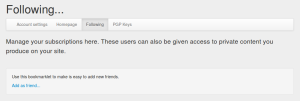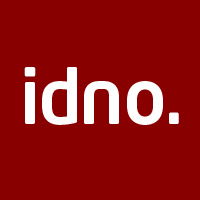 Over on my Idno development fork, I’ve pushed some functionality that I think is rather neat (
Over on my Idno development fork, I’ve pushed some functionality that I think is rather neat (and I hope will be adopted by upstream Update: it was.).
In a nutshell, I’ve started fleshing out the ability to Friend/Follow other users (based on some stuff I’ve previously kicked about).
The ability to add friends (and create posts only visible to them) is what puts the social in social network, and was functionality previously missing to idno core. An added complexity is that, since Idno is designed to be a distributed network, this needs to work across multiple installations.
Idno references users by URL, so this much was fairly straightforward, however I absolutely didn’t want people to be typing URLs into boxes to add a friend…
MF2 to the rescue!
Since everything in Idno is marked up and parse-able by it’s built in Microformats parser, Idno can easily harvest the required information when parsed a page, so all I really needed to do was pass an endpoint a URL.
So, I created a simple bookmarklet:
Once dragged into your toolbar, you can click on any page and your Idno installation will find any users present and allow you to add them in a couple of button clicks.
Monocultures are considered harmful
What makes this approach especially cool is, so long as the page is marked up using simple Microformats, your friend does not need to be running Idno in order for you to add them.
Your friends could be running Elgg, WordPress, Fizzbuzz, whatever, and you can still follow them, and allow them to see private posts (using some form of authentication – more on that to come).
Have fun!