 Another day, another set of terrifying revelations about how we’re all being spied on.
Another day, another set of terrifying revelations about how we’re all being spied on.
So, what have we learnt from this?
Bruce Schneier has a nice summary, but in short, from what I understand, the situation is as follows:
Firstly, the bad news is that if the NSA or GCHQ want in, there is very little you can do. They simply have far too many resources; they have lists of exploitable vulnerabilities for every network connected device you own, have techniques to break into your wifi, own the root SSL certificates so they can hijack your HTTPS session, can reconstruct the electromagnetic emissions from your monitor into a picture, can root kit your mac, windows PC, games console and turn any mobile phone into a bug… and if all of that fails, they can just kick your door down.
The point is that these are all resource intensive things to do and don’t scale very well, plus there is a much higher chance of discovery. This is why they’ve concentrated on communication interception as a primary attack vector.
Some good news is that it looks very much like the actual encryption algorithms themselves – with a few possible exceptions – haven’t been broken (yet). Instead, as many of us who have been watching this unfold have suspect, they’ve been concentrating on weaknesses in the implementation of these algorithms; exploiting existing bugs (which have often been reported to them by industry partners or spies), or by deliberately creating bugs in implementations, or by circumventing the encryption altogether and getting access to the companies that hold the data on our behalf.
The fact that good crypto is probably still good is little consolation since, because of the engineered vulnerabilities, the cryptographic technologies that protects our privacy, medical and banking records, and the systems that run our entire economy, have still been compromised. Presumably this is what Theresa May meant when they said they could “Handle HTTPS”.
Even if you believe that the security services are brave noble and true defenders of our liberty, it is the height of naiveté to believe that a security hole will only be exploited by us but not them. It is only a matter of time before some other power, or even just plain ordinary crackers, exploit the same security holes to steal your identity or the contents of your bank account.
What can be done
The latest leaked documents do offer a glimmer of hope; by their own admission, the techniques they are deploying are massively vulnerable to disruption (so much so that it seems employees at GCHQ are under strict orders to not even speculate about how information is obtained). It seems that countermeasures, if adopted by the population at large, could very well be effective.
The first thing to do is get political; write to your MP, join the EFF and ORG etc. The security services have gone rogue, but that is a political problem which needs a political solution.
However, in the same way that while we have laws against burglary we still lock the door, we need to change up the way we conduct business on the internet.
This and earlier leaks have made abundantly clear that we absolutely can not trust cloud services, proprietary software products or software that communicates using closed proprietary protocols. Windows, OSX, Skype, Facetime, GMail, Facebook, etc, have all been compromised to some extent or another. Strongly consider moving over to Free software alternatives for your software, since the peer review process inherent in the development process makes them a much harder target to compromise.
Perform regular security audits; keep up to date with patches, and adopt a multi-layered approach to security that mixes protecting your electronic borders with detecting breaches when they occur. Do not rely on proprietary antivirus software to protect you, they’ve been compromised.
Remember, if they really want you, they can have you, so fundamentally the technical countermeasures we adopt should be focussed on changing the economics of mass surveillance. If significant portions of the population stopped using cloud services like Gmail and Google docs, and moved towards a self hosted solution, there would be no tempting large cache of data that could be sucked up. If everyone made more extensive use of strong crypto (and really, there is NO excuse to still be sending things cleartext), then we dramatically increase the effort required to surveil the population at large.
If we can deny them these cheap attack vectors, then we force them to use the much more expensive vectors mentioned above which, crucially, do not scale to the population at large. We don’t remove the ability of the security services to monitor the handful of genuine bad guys out there, but we prevent the possibility of any fishing expeditions, and crucially we stop some future government using mass surveillance via the internet as a tool of oppression.

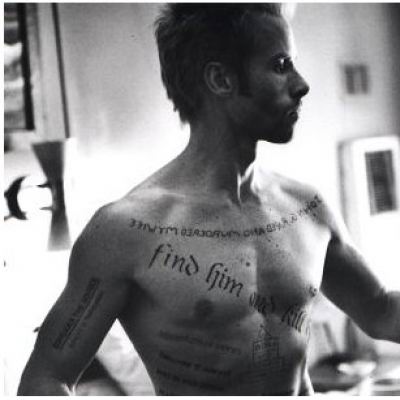 I have a lot of things to do, for various people, at various times. If you’re anything like me, you find this rather stressful and much of your time is wasted by simply trying to work out what to do next.
I have a lot of things to do, for various people, at various times. If you’re anything like me, you find this rather stressful and much of your time is wasted by simply trying to work out what to do next.