The default behaviour of comments in an Elgg system is similar to that of standard blogging software, in that comment notifications only go to the post’s original author.
So, if Alice uploads a file and Bob comments on it, Alice would receive a notification. If Charlie comments on it as well, only Alice would receive the notification. In a modern social network, this artificially stifles conversation.
So, I wrote a very quick plugin which modifies the default notification behaviour slightly…
Now, with this plugin activated, if Charlie leaves a comment, both Alice and Bob will receive a notification.
Simple, but quite handy.

 I was doing some work on a client website the other day, when the OAuth login code I was using to provide “log in via linkedin” support inexplicably stopped working. It would seem that linkedin had a (temporary) problem with their OAuth1 api.
I was doing some work on a client website the other day, when the OAuth login code I was using to provide “log in via linkedin” support inexplicably stopped working. It would seem that linkedin had a (temporary) problem with their OAuth1 api.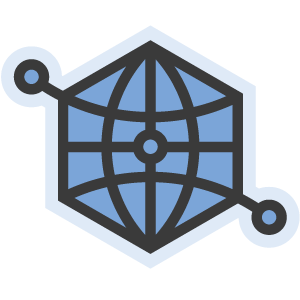 The
The