 The Known framework has the ability to execute commands from the console, which is kind of cool and enables, among other things, stuff like these console development tools.
The Known framework has the ability to execute commands from the console, which is kind of cool and enables, among other things, stuff like these console development tools.
You can see what commands are currently available by going to the console, navigate to your Known directory, and execute ./known.php.
The commands available can be added to in two ways…
Create a pure console plugin
If you look in ConsolePlugins you’ll see a plugin called Example, which probably tells you all you need to know.. but in summary:
- Create a subdirectory for your plugin in
ConsolePlugins (or at least copy/symlink it there later)
- Create a
Main.php file, containing a class called Main which extends the class \Idno\Common\ConsolePlugin
- Implement the abstract methods:
getCommand() the command name you are providinggetDescription() the description of the commandgetParameters() a method returning an array of the command’s parametersexecute() your actual code
And you’re done!
Add a console plugin to a regular Known plugin
If you’re using the most recent build of Known from github, you can also add a console command to an existing traditional Known plugin (i.e. those sitting in IdnoPlugins/*). To do this, create a class called ConsoleMain that extends \Idno\Common\ConsolePlugin and save it in a file called ConsoleMain.php sitting along side your regular Main.php.
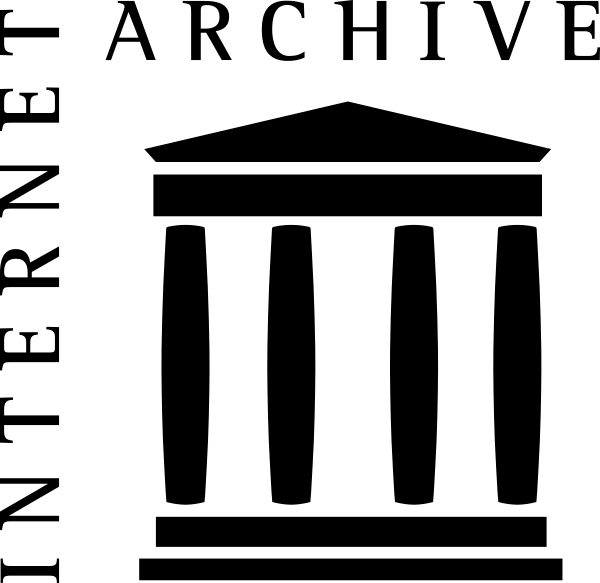 Archive.org’s Wayback Machine is a utility that caches snapshots of a given website, and provides a permanent (in as much as anything on the internet is permanent) record of a site and it’s various versions.
Archive.org’s Wayback Machine is a utility that caches snapshots of a given website, and provides a permanent (in as much as anything on the internet is permanent) record of a site and it’s various versions.
