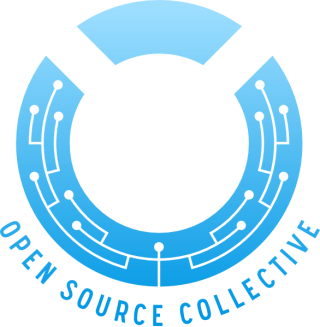Some important changes to Known were merged in over the weekend.
Most notably, (most) external dependencies are now managed and installed via Composer, and not included natively in the repository itself.
This makes updates easier to manage, but it does mean that if you are installing from (or more importantly, upgrading from) the git repository directly, you will need to perform an extra step.
cd /path/to/known; composer install
This is particularly important if you’re upgrading, and your site is a checkout of the git repo.
Some other important changes
Composer was the big one, but there have been a number of other important changes you should probably be aware of, especially if you write code for Known:
Support for IdnoPlugins.local
You can now put your custom plugins in a separate IdnoPlugins.local directory. This works exactly like IdnoPlugins, but gives us a way of nicely separating custom code from package code.
FileSystem interface change
File systems now support storeContent()
This must be implemented by any class that implements this interface, therefore if you maintain a FileSystem plugin, you’ll need to update your code.
SQLite is deprecated
SQLite is not widely used, and supporting it introduces a fair amount of technical debt.
Support is now deprecated, and will be removed in a future release.