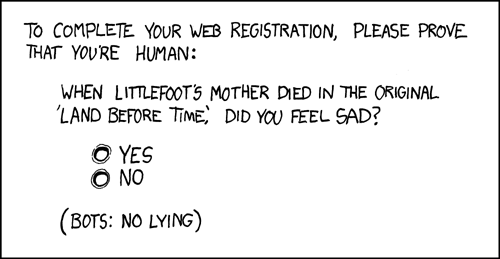One of the more hidden features of Elgg is the Export interface.
One of the more hidden features of Elgg is the Export interface.
In a nutshell this interface provides an export view for Entities, Metadata, Annotations and relationships which can provide a convenient way of accessing data objects in a machine readable form.
Endpoints
The export url is constructed in different ways for entities, relationships and metadata.
All endpoints begin with:
http://yoursite.com/export/[VIEW]/
Where [VIEW] is the format you want the data exported in – e.g. json, opendd, php or default.
Entities
To export a GUID simply add it to the end:
http://yoursite.com/export/[VIEW]/[GUID]/
Annotations & Metadata
Metadata and annotation can be exported by providing the type (‘annotation’ or ‘metadata’) and the appropriate ID.
http://yoursite.com/export/[VIEW]/[GUID]/[annotation|metadata]/[annotation_id|metadata_id]/
Relationships
Follows the same format as above, but with [GUID] being the first guid in the relationship – in essence the entity to which the relationship “belongs”.
http://yoursite.com/export/[VIEW]/[GUID]/relationship/[relationship_id]/
Security
Some items of data (for example user passwords) are restricted from this export view. Exactly what is output by an output view is governed by $object->getExportableValues(); which returns a list of exportable fields in the entity.
In addition, access permissions on the object are respected – meaning that if you can’t see an item in Elgg, you will not be able to see it in the export view either.