 For me, getting to many of the activities I enjoy, involves crossing a river.
For me, getting to many of the activities I enjoy, involves crossing a river.
Normally, this is about 35-40 minutes on bike, but if the crossing is flooded, I have to take a ~20 minute detour. What’s more, it’s dark, and this often involves me suddenly getting very wet feet.
Thankfully, it’s the 21st century, and I can do something about this!
Flood sensors
The UK Environment Agency, thanks in a large part to the wonderful work being done by the Data.gov.uk, has made the data for their network of flood sensors available on the internet.
I can tell, by visiting a webpage, more or less whether I need to take the short or long way round.
This wasn’t enough for me, because I’m lazy, and I want to be able to either ask the question “Is sandford flooded?” in a console window, or have my computer send me an alert if I need to allow extra time to get in. Unfortunately, there’s no feed of this data immediately available, but this was nothing a bit of Script-Fu wasn’t able to sort out!
The first step was getting the current levels. Looking at the markup, you can see that the current level is a nice two digit number between two <strong> tags, so this was pretty easy to regex for.
The second was to get a value for what the environment agency considers “flooding” for this sensor. This was a little bit more tricky, but it’s marked on the graph, and it would seem that the source for this is a JSON blob in the html, so again, relatively straightforward.
Putting this together, I was able to build a nice little script that, when given a sensor’s webpage, compares these two values and gives you a simple yes or no as to whether it’s flooded. For bonus points, and because the surrounding low areas may flood before the sensor does, I took a 90% value for a given sensor and use it to return an “Almost” if reached… kindof a “proceed with caution”.
This was pretty much to scratch my own itch, but since the flood sensor network is nation-wide, I figured it might be useful to someone else out there!

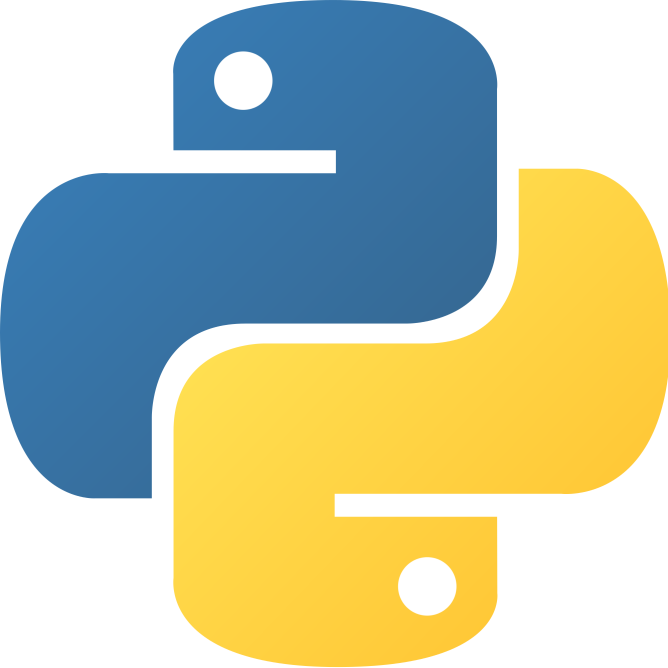
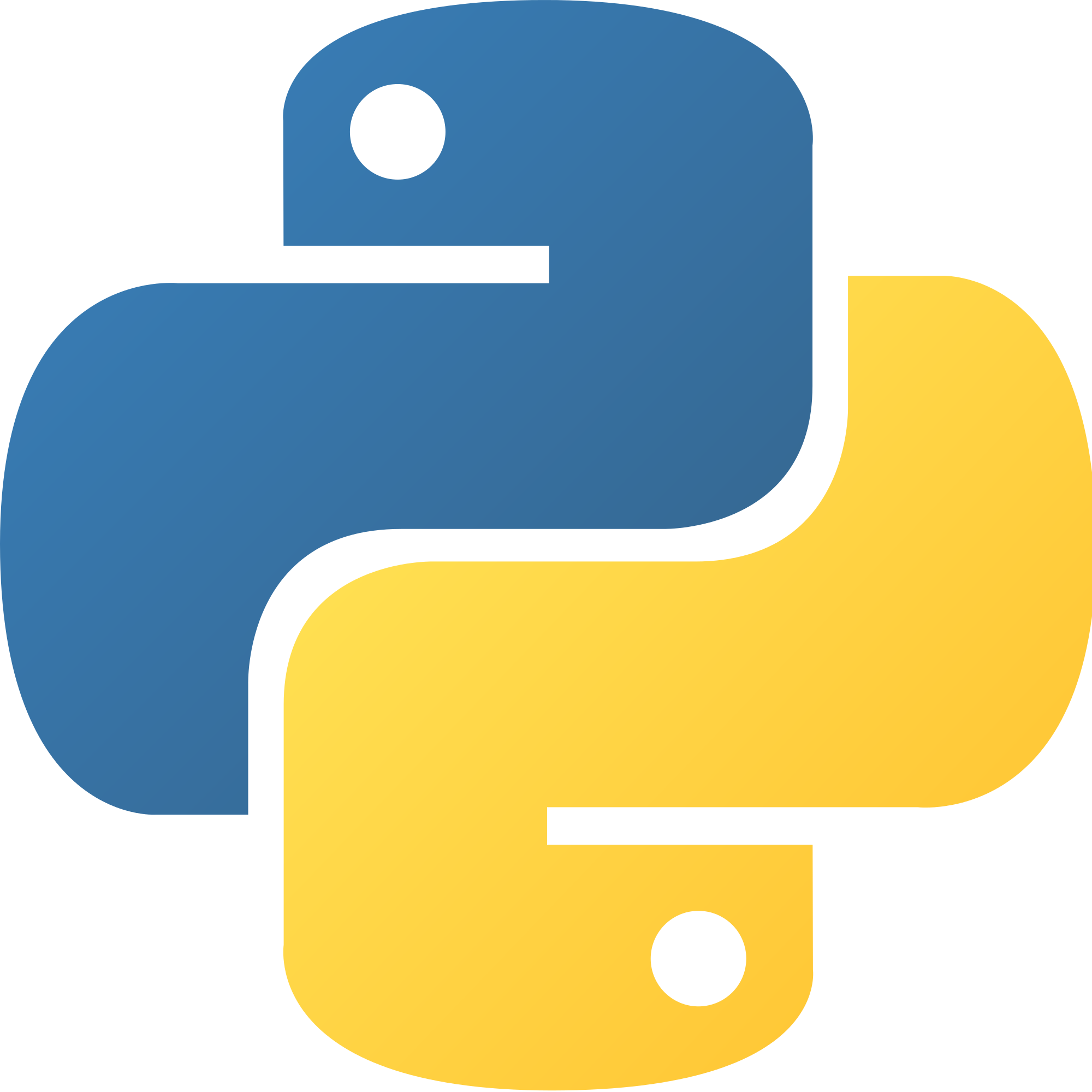 I am not a big fan of Facebook’s Pavlovification of life, and I try and spend as little time as possible on it. This, unfortunately, has lead to me missing invites to things.
I am not a big fan of Facebook’s Pavlovification of life, and I try and spend as little time as possible on it. This, unfortunately, has lead to me missing invites to things.