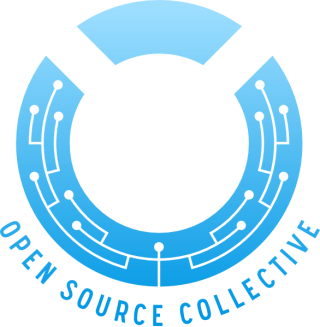Just a quick one, you’ve been coding up your REST api, and are trying to use a Bearer authorization token (as obtained from an OAuth2 handshake), and it’s just not working.
If you send your access token as a GET or POST value things work fine however.
You point your head at httpbin.org and to see what your client is sending, and low and behold, the bearer token is present and correct.
You scratch your head and dump the contents of $_SERVER to a log, and to your surprise, nothing. No Authorization header is present!
To save you many a frustrating hour, here’s the answer. Turns out that Apache will strip any authorisation header it doesn’t recognise, which is basically anything that’s not basic auth.
So, you need to put it back in yourself. Do so by putting the following into your .htaccess
RewriteCond %{HTTP:Authorization} ^(.*)
RewriteRule .* - [e=HTTP_AUTHORIZATION:%1]