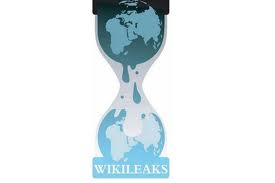 Unless you have been living under a rock for the last few days, you will be aware that the whistle blowing website Wikileaks has recently published a massive collection of US government memos dating back to the 1960s.
Unless you have been living under a rock for the last few days, you will be aware that the whistle blowing website Wikileaks has recently published a massive collection of US government memos dating back to the 1960s.
Even the issuing of a D-Notice has failed to prevent the reporting of some of the contents of these memos here in the UK (welcome to the reality of the world in the 21st century guys), and I suspect the impact will be felt for years to come.
The leak was met with almost universal applause from the public, and almost universal condemnation from governments around the world. This startling disconnect and the reason’s why it marks a change in expectations that government has yet to fully grasp has probably been best explained in this article. News agencies in the most part (FOX not withstanding) have been treading a fine line; drooling over the scoop but at the same time giving a disparaging sniff of disapproval.
Suffice it to say, governments around the world have got used to the idea that surveillance goes only one way and that the public at large will happily accept that “Government Knows Best”.
Wikileaks is drawing a lot of attention. Once discounted as a bunch of trouble making nerds, it is now increasingly a thorn in the side of major governments – who are being forced to go through the full body scanner and are now having their unmentionables exposed for their citizens to pick over and pass judgement on.
Incoming chairman of the House homeland security committee Peter King recently described Wikileaks as a “Terrorist organisation” only reminiscent of how Joseph McCarthy once described the ACLU.
There is now a real danger that Wikileaks and its founders will get put on the various terrorist blacklists (or worse). This will essentially pull the rug out from under the organisation since it would mean severe penalties for anyone or any organisation who aided Wikileaks in any way – including activities such as processing payments or hosting their website.
The reason why Wikileaks will fail? Simple, its a single point of failure, and an increasingly prominent target.
The real tragedy is that the more successful it becomes and the more embarrassment it causes to those who seek power without accountability, the faster it will hasten its own demise. I predict that in a few months or years Wikileaks will be taken down in a blaze of ill thought out legislation that will cause untold damage to the rest of us.
The hole left behind is a vital one to fill, but it has to be filled by something distributed and open rather than one site run by one (albeit dedicated) set of individuals.
Wikileaks 2.0
In order to survive, the successor of Wikileaks must – I think – meet at least the following requirements (although this if off the top of my head, so its by no means a complete list):
- Be distributed. The platform will be a collection of interconnected nodes rather than a single site (bonus points if a node is only aware of its “neighbours” rather than the entire network.
- Be open. The specification of what a node should do and how it communicates should be an open and peer reviewed document. This will mean that multiple interoperable implementations can be built.
- Be self repairing. New nodes can be added and will announce. While every document in the system need not exist on every node, the system will ensure that there is never less than X copies in the system.
What we’re talking about here really is a somewhat customised form of CDN and the technology already exists to do all of this.
The Wikileaks of the future then would be one of many websites which sit with their toes in the same pool of data.
Discuss.


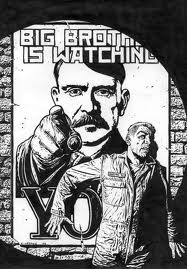 In the middle of the most
In the middle of the most