 So, after I fixed the two screen problem I was having with my Ubuntu setup, I started getting an odd flickering.
So, after I fixed the two screen problem I was having with my Ubuntu setup, I started getting an odd flickering.
This flickering didn’t affect the whole screen, rather it seemed to be something to do with window repainting, and it became even worse after I updated to 14.04.
I run a slightly non-traditional configuration, in that I run Gnome2 fallback rather than Gnome3 or Unity, therefore this probably won’t effect a lot of people, and is probably why it persists.
After a bit of digging, I discovered that this is actually a compiz issue. Here’s a summary of the fix:
Fixing the flicker
- Install the compiz settings manager:
apt-get install compizconfig-settings-manager - Scroll down to “Workarounds” in the “Utility” section:
- Select “Force full screen redraws (buffer swap) on repaint”:
Once this is done, your windows should repaint as normal.

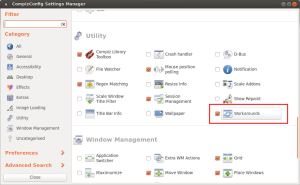
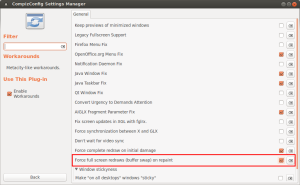
This Article was mentioned on brid-gy.appspot.com
+1
+1
+1
You’re a hero! It worked like a charm. Thanks!
+1
+1
I forgot: works with Ubuntu 12.04 too ! 🙂
No, It doesnt ! 🙁
It worked temporarily with my Ubuntu 12.04 but the issue started again after a couple of hours. Any fixes?
Mine still remains unbroken…. you could try and check that the setting hasn’t been reverted by an upgrade…? Sometimes happens…
41.04 Did not work for me. Thanks anyway.